Every researcher knows that sinking feeling when a paper comes back from review. Your heart races as you scroll through an endless list of comments, each one feeling more overwhelming than the last. Alone you may feel, but alone you are not. We've all been there.
But let's not panic now. Instead of spending the next 3 hours jumping between 4 different reviewer comments, imagine you address every bit of feedback systematically in 45 minutes. Let me show you how.
Today’s newsletter is kindly sponsored by Paperpal. Paperpal provides secure AI writing support, in-depth language correction, and a suite of pre-submission checks. Do your research, write, cite, edit and submit—all in one place. Use the code LENNART20 to get a 20% discount.
Make revisions simpler. Track every change. Tackle every comment.
Revisions can feel like wrestling an octopus. One comment here, another there, and suddenly you’re drowning in a sea of “minor edits” that are anything but minor. Especially when your paper’s just returned from peer review, and you’re staring down this Brokeback Mountain of feedback. What’s the best way to make sense of it all without it feeling like teaching a stubborn AI chatbot to understand sarcasm? Enter the paper review matrix. It's a straightforward system we use in my research group that turns chaos into a structured plan of action. Think of it like meal-prepping your paper revision.
Review, categorize, conquer
Imagine you’ve opened your email and found the reviewer comments. Your first instinct might be to take your rage out on an unsuspecting pumpkin. But before you turn into Karen from accounting, finally snapping at the office printer. Hold back. Don't dive in and start making changes right away. Don’t. Not yet. Start by reading all the comments. If you're publishing at CHI, this means the overarching points from the associate chair (1AC) and the in-depth feedback from individual reviewers (including the 2AC committee member). Once you've taken it all in, it’s time to categorize.
I know it's hard pretending to be Marie Kondo trying to spark joy in a Red Pill Reddit thread. So, I use a “paper review matrix,” a simple Google spreadsheet that acts as a tracker for every single piece of feedback. Here are how its columns work:
- Reviewer: Label each reviewer (e.g., 1AC, Reviewer 1, Reviewer 2). This helps you quickly see which comments came from whom, making it easy to track both agreement and conflicting feedback.
- Issue Category: For each comment, label it as an “easy fix,” “moderate change,” or “major revision.” This makes your workload visible. Not all comments are equal—some take minutes, others might need a week to address. This gives you a feel for it.
- Completion Status: Add a “status” column to track what’s “not started,” “in progress,” or “completed.” This visibility means nothing falls through the cracks and your keep track of your revision.
- Section: Show the section of the paper affected (e.g., introduction, method, discussion). It’s easier to focus when you can address all related comments in one go.
- Reviewer Comment: Copy-paste the reviewer’s exact comments into a “comment” column.
- Notes: Jot down some notes on how you plan to respond—whether it’s a rebuttal, a clarification, or a genuine revision. Just anything that comes to mind here is fine.
- Rebuttal or Response: Pre-draft your actual full rebuttal or response paragraphs here.
Organizing your reviews like this doesn’t just make the task manageable. It turns a daunting overhaul into a nice checklist. Instead of drowning in general criticism, you get a plan. And plans are powerful (like eating Hot Cheetos at 3 AM knowing full well you have acid reflux).
Turning feedback into action
Once you've categorized all the comments, it’s time to create an action plan—concrete steps to transform feedback into a polished draft.
- Set priorities by effort level: Start with the easy fixes. There’s a psychological win in crossing off a few items quickly. These are your warm-up. Then, tackle the moderate changes. Save the full Kardashians—the major revisions—for focused writing sessions where you’re ready to dive in with a queer eye for the straight guy.
- Track each comment by section: If your reviewers ask for changes across multiple sections, it’s helpful to address them by grouping. For example, tackle all feedback related to the method section in one focused go. You to maintain a clear picture of how the section evolves as a whole while you revise like this. You're basically plotting the Marvel multiverse but with sticky notes. You get what I mean.
- Know when to rebut: Not every reviewer comment is gospel. Some are just the devil's gossip. And when you disagree—maybe they’ve misunderstood something that you can clarify, or their suggestion doesn’t fit your paper’s argument. That's fine. Let them know. Push the ignorance out. Use the “response” column to draft concise rebuttals, providing data or logic to support your decision to leave something as is. A good pushback is a humble push forward.
With a structured review matrix, you turn every comment—even the tough ones—into actionable items. No more feeling overwhelmed, just clear steps from critique to completion.
Building your own review matrix
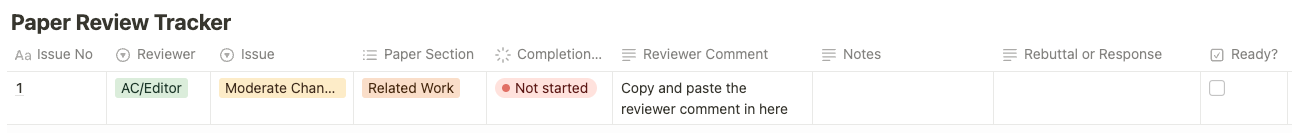
To create your own review matrix, start with a simple spreadsheet (sure, I'll drop my Notion template for my Substack paid subscribers, too). Here’s what it should include, column by column:
- Issue Number: For organization
- Reviewer ID: Assign names or IDs to reviewers.
- Issue Type: “Easy fix,” “Moderate change,” “Major issue.”
- Paper Section: “Introduction,” “Methods,” “Discussion,” etc.
- Completion Status: “Not started,” “In progress,” “Completed.”
- Actual Comment: Copy-paste the feedback here.
- Your Notes: Are you making the change? Are you rebutting it?
- Rebuttal or Response: Your actual response
- Ready? Check off when completed. Filter.
If you can, colour-code by issue type—visual cues can make a big difference when you’re trying to get a quick handle on where things stand.
A spreadsheet like this might seem basic. But, it's priceless for handling revisions. It stops you from losing track of what still needs to be done.
How to tackle revision feedback today
- Create a review matrix template: Open Excel or Google Sheets and build a template. Structure it like I outlined above. Label your columns clearly.
- Read all feedback first, then categorize: Before touching the paper, categorize each comment. This prevents knee-jerk reactions and gives you a map to navigate through the work ahead.
- Rank effort by issue severity: Complete easy fixes first, then moderate, then major. Working in chunks keeps motivation high and prevents burnout.
- Track completion visually: Use status markers and colour coding—turn each cell green when it’s done. Progress is easier to see when it’s colourful.
- Rebut intelligently: Push back on unreasonable comments. If it’s a matter of misunderstanding, take the time to explain. Your voice matters as much as the reviewers'.
Tackling reviews doesn’t have to feel like trying to match socks in the laundry during a power outage. With a solid system, you can take control of the process. Every comment becomes another line in your review matrix, and each line is another step toward submission. Like your paper finally moving out of R2's basement. Start building your tracker today and turn that revision into a simple, step-by-step checklist. Best of luck with your CHI revisions if you're publishing in my field.
Download the Matrix
Here is the link to the Notion paper matrix ready for you to copy over:






